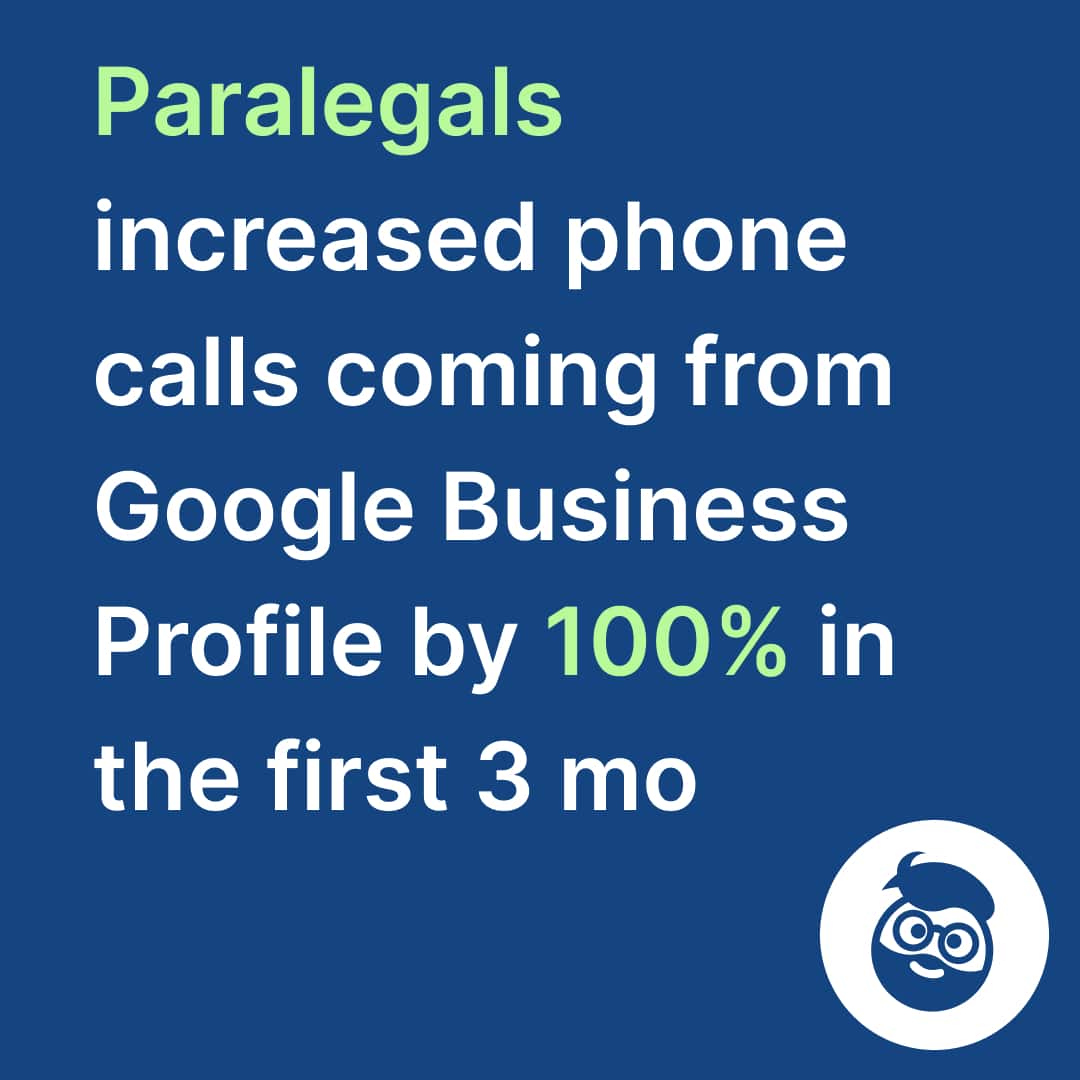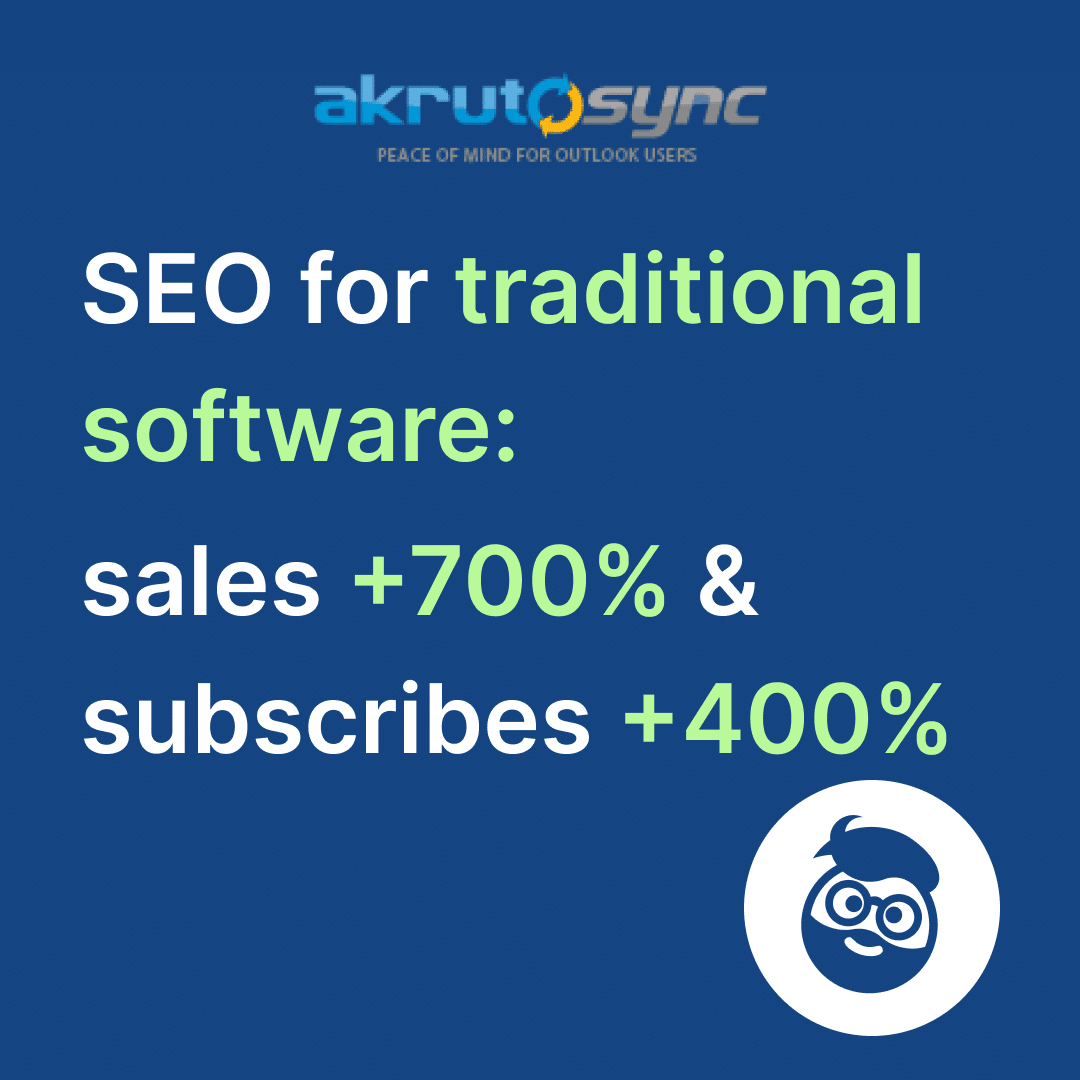Key Takeaways
- Google search operators strengthen your search capabilities, yielding more specific results.
- Learn basic operators such as quotes for exact phrases and the minus sign to exclude terms.
- Explore advanced operators such as site: to search within specific websites and filetype: to find specific file formats.
- Use several search operators together to filter your search to get the most targeted information quickly.
- Put them to work in practical situations like research or troubleshooting to save time and get it right the first time.
- Make the most of your searches by using tips such as keeping searches concise and experimenting with combinations.
Google Search Operators are powerful tools that can transform your search experience.
Many use simple queries; utilizing these operators makes your research more efficient and accurate.
- Sale!

Intermediate Midsize SEO Audit
Original price was: 1999,00 €.1799,00 €Current price is: 1799,00 €. Select options - Sale!

Basic SEO Audit
Original price was: 899,00 €.499,00 €Current price is: 499,00 €. Select options - Sale!

Search Rankings and Traffic Losses Audit
Original price was: 3500,00 €.2999,00 €Current price is: 2999,00 €. Select options
You’ll learn more than 35 handy operators in this post and how to use them in many different ways.
Your practical tips will help master these tools for both personal and professional development.
What Are Google Search Operators?
Definition of Search Operators
Google search operators are special words or symbols that refine your search queries. They work by inserting parameters into your queries that help narrow down the results you return.
If you’re looking for a particular document type, such as a PDF or PowerPoint, using operators will bring it right to you.
Use these tools to find precisely what you want to find!
These tools let you filter out certain words or phrases from your search results, helping you exclude irrelevant information. That means you are able to focus on content that actually matters to you.
Importance in Search Efficiency
Utilizing search operators radically enhances your online research productivity.
They save you time in providing more accurate results. This allows you to search for what you need faster and more efficiently.
These operators improve the user experience with search engines. They simplify things for the everyday user and for the professional user.
These tools are especially helpful for researchers and marketers who uncover targeted information that takes the guesswork out of it.
Enhancing Research with Operators
Incorporating search operators into your research process may yield deeper and more valuable results.
Experiment with combining several operators to develop more complex queries that provide deeper results.
For academic researchers or professionals looking for specific data, these operators can unlock hidden information that regular searches may not find.
When searching for pages with anchor text, you will be taken to pages with valuable resources.
Searching within specific URLs answers your research questions directly.
Basic Google Search Operators
Understanding Basic Commands
Google search operators are simple commands that tweak your search. They help you filter, refine, and enhance what you get in return for your queries.
Here’s a breakdown of some fundamental operators every user should know:
- Quotation Marks (“ ”): Use these to search for exact phrases. For example, searching for “best pizza in Los Angeles” returns results with that exact phrase.
- This operator allows you to exclude certain terms from your search. So, for example, if you do pizza -pepperoni, you will see pizza, but you won’t see anything about pepperoni.
- This command restricts your search to a specific website. Searching site:wikipedia.org “climate change” will only show results from Wikipedia.
- Filetype Operator (filetype:): Use this to find specific file types, such as PDFs or DOCX files. For example, filetype:pdf “marketing strategy” will yield PDF documents related to marketing strategies.
Mastering these basic commands truly levels up your search skills.
Learning how each command impacts your results will help you work your way around the endless information on the web.
You’ll be able to find what you need with greater ease.
Using Quotation Marks for Precision
Quotation marks are critical to precision in your searches.
When you put a phrase in quotation marks, Google searches for that exact sequence of words.
This technique is particularly useful when you are searching for specific quotes or titles.
The search query for “The Great Gatsby” will show results specifically associated with the book. This means you won’t see pages that only mention “great” or “gatsby” in isolation.
This specificity can save time and yield more relevant outcomes.
The more precise the search query, the better the result.
With quotation marks, you can find articles, studies, or references that contain exactly what you need.
My suggestion is to use this approach each time you’re asking a question when you search.
Excluding Keywords with the Minus Sign
The minus sign is a powerful way to eliminate terms from your search.
When you put a minus sign in front of a word, you tell Google to exclude it from the results.
If you’re searching for healthy recipes, you can easily find ones without chicken.
All you have to do is search for healthy recipes and exclude chicken — “-chicken.” This will return recipe suggestions with no mention of chicken.
Excluding keywords makes your searches more relevant because it limits the options presented to you.
By simply playing around with this operator, you can get cleaner, more targeted results.
This, in turn, makes it easy to find exactly what you’re looking for.
Advanced Google Search Operators
1. Site-Specific Searches with site:
The site: operator allows you to narrow your search results to a specific domain.
For instance, if you’re researching articles on climate change from the BBC, you could type climate change site:bbc.com.
This command makes it possible to focus only on content from that particular site.
It makes your search easier and helps you find relevant information on your chosen topic faster. It’s especially helpful for academic research or if you want to focus on a known good source.
I encourage you to take advantage of this operator for any questions you may have about particular sites.
2. Access Cached Pages with cache:
Using the cache: operator enables you to retrieve cached versions of web pages. This is useful if a page is down. It also lets you see what was there before if the page has been updated.
For example, typing cache:example.com will show the last stored version of that webpage by Google.
Accessing those cached pages, you can dig up outdated information that may still be relevant for your research.
3. Find Related Sites with related:
The related: operator identifies websites similar to a specified one. If you enter related:example.com, Google will display sites that offer similar content or services.
This tool is especially invaluable for competitor analysis. It reveals new resources and alternatives that normal searches don’t discover.
Call to broaden users’ horizons on related sites.
4. Anchor Text Searches with inanchor:
The inanchor: operator searches for specific anchor text within links pointing to a webpage.
For example, using inanchor:”best coffee maker” will return pages that have links containing that exact phrase as anchor text.
Such insight is invaluable for your link-building strategies.
It allows you to better understand SEO dynamics by seeing which pages are linked to which keywords.
Effective analysis of backlinks can help maximize your content marketing.
5. URL Specific Searches with inurl:
With the inurl: operator, you can focus your searches on specific URLs.
Typing inurl:blog will yield results where “blog” appears in the URL, allowing you to find content within certain domains more efficiently.
This operator allows you to monitor specific web pages or topics over time.
Use it to perform targeted URL searches to great effect!
6. Title Specific Searches with intitle:
The intitle: operator allows you to search for keywords specifically within page titles.
For instance, using intitle:”healthy recipes” will return pages with those words in their titles, which is effective for finding relevant articles quickly.
This approach makes your content discovery process more effective and helps you in comprehensive research.
7. Text Specific Searches with intext:
Using the intext: operator lets you find specific words within the body text of web pages.
If you’re looking for discussions about “remote work,” entering intext:”remote work” will help locate pages where that phrase appears in the content itself.
This is useful for searching for specific information on a particular topic.
8. Proximity Searches with around(X)
The around(X) operator finds words within a specified distance from each other in the search results.
When you enter “artificial intelligence close to job market,” Google returns results that have those words in close proximity.
This approach provides context-based queries that enhance your search effectiveness.
9. File Type Searches with filetype:
The filetype: operator restricts searches to specific file formats, such as PDFs or Word documents.
For example, searching for filetype:pdf business strategy will yield PDF documents related to business strategy, making it easier to find academic papers or professional reports relevant to your needs.
This process is especially handy in scholarly and business research contexts.
10. Date Range Filtering with daterange:
The daterange: operator filters results by date, allowing you to find historical content or recent updates on a topic.
By specifying a date range using Julian dates, such as daterange:2458890-2458895, you can target information relevant to particular timeframes.
It’s a must-have for time-sensitive research.
11. Logical OR for Multiple Keywords
Using an OR allows you to add as many terms as you want to your search at the same time.
If you search for “marketing” or “advertising,” for example, the results returned include either term.
What this does is, instead of narrowing your focus, it essentially lets you write on more topics at once.
12. Wildcard Searches with *
The wildcard operator (*) stands in for unknown terms in your searches. If you’re not sure what a full phrase is, you can still find what you’re looking for.
For instance, “best * coffee make” will help you fill in the blanks and generate the most diverse results possible, even with something incomplete.
Combining Multiple Search Operators
Strategies for Effective Combinations
If you want to use search operators effectively, you’ll need to know how these operators work in the first place.
Some operators take priority over others, and that can impact your results. For instance, when using both the site: and intitle: operators, the order in which you place them matters.
Here are some strategies to consider:
- Identify what specific information you’re looking for. This will influence your selection of operators.
- Begin with basic combinations, then gradually add more operators as you become comfortable.
- Use parentheses to group operators to clarify the structure of your query. For example, (site:example.com OR site:anotherexample.com) can yield results from either site.
- Experiment with different combinations to see which yields the best results.
By practicing these strategies, you can form complex queries that narrow down your searches for better results.
Examples of Multi-Operator Use Cases
In the real world, various applications of multiple search operators empower your research.
For example, if you’re looking for guest posting opportunities in a specific niche, you might use a combination like:
"write for us" site:blogname.com | site:anotherblog.com
This search will help you find pages inviting guest contributions across multiple websites.
Another useful combination is using the inurl: and intitle: operators together.
inurl:blog intitle:"latest updates"
This query targets blog pages specifically containing “latest updates” in their title.
By looking at these examples, you can see how combined operators let you customize the search to fit your needs in different contexts.
Benefits of Combining Operators
The benefits of using more than one search operator are great.
First, it increases the specificity and relevance of your results.
Instead of having to wade through thousands of irrelevant links, you get back closely tuned content that matches your needs.
This saves time and minimizes the amount of effort spent on searching.
For instance, using the allintitle: operator can help ensure that all specified terms appear in page titles.
Showing 4–6 of 8 resultsSorted by popularity
- Sale!

Off-page SEO Link Building and Backlinks Audit
Original price was: 999,00 €.799,00 €Current price is: 799,00 €. Select options - Sale!

Intermediate Midsize SEO Audit
Original price was: 1999,00 €.1799,00 €Current price is: 1799,00 €. Select options - Sale!

Full-Scale Professional SEO Audit
Original price was: 5299,00 €.4999,00 €Current price is: 4999,00 €. Select options
allintitle:[topic]
This means there is a higher probability of discovering quality resources related to your question.
By doing this approach, you can obtain superior search results and increased efficiency.
Practical Applications of Search Operators
Enhance Link Building Efforts
Search operators are a great way to discover potential link-building opportunities. Use these targeted queries to uncover websites that match your niches. These sites may be candidates for collaboration opportunities.
For instance, utilizing the “inurl:” operator allows you to locate pages that contain a particular keyword in their URL. This can expose resource pages or blogs that accept guest posts — prime outreach targets.
Don’t forget that link building is one of the best ways to boost SEO and get traffic to your site. It also builds authority and credibility in your niche.
Incorporate search operators into your link-building strategy. This method allows you to find not just good links that regular searches miss out on.
I’d encourage you to start applying these techniques on a regular basis for a stronger link strategy.
Discover Guest Posting Opportunities
Guest posting is another great way to build brand awareness and boost SEO.
You can use search operators to help you find blogs that accept contributions with targeted queries.
Try searching for “write for us” along with some of your industry keywords. You’ll discover sites actively seeking guest authors.
The benefits of guest posting go beyond exposure; it also helps develop relationships in your industry. Those connections can open new opportunities later on.
You can also find my recommendation on how to use search operators in your content marketing outreach. Doing so gives you the platforms that are best for guest contributions.
Identify Social Media Profiles
Finding social media accounts is another practical application of the search operators. Use specific queries on platforms like Twitter or LinkedIn. This will help you find profiles that match your interests or industry.
For instance, searching for “site:twitter.com [your keyword]” will return relevant Twitter accounts.
A strong social media presence is essential for businesses today. It is also beneficial for driving customer interactions and brand awareness.
Using these techniques, you can do some due diligence on competitors or collaborators in your space.
Analyze Competitor Content Strategies
If you understand what’s working for your competitors, you can learn a lot about what to do with your own content strategy.
Search operators allow you to quickly analyze competitors’ top-performing pages.
For example, using the “site:” operator followed by a competitor’s domain and a specific keyword can reveal their most successful content.
Competitive analysis is more important than ever in today’s digital world.
Dig into your competitors to learn valuable lessons.
Use these insights to further inform your content development and better serve your audience.
Audit Website Indexing and Transitions
Auditing website indexing is essential to keep your site on top of SEO.
Search operators can help in this because they show you indexed pages and possible problems with your site.
Using queries like “site:[your domain]” allows you to see all the pages Google has indexed from your website.
Proper indexing ensures that search engines recognize and rank your content.
Make a habit out of regularly auditing your site with these operators.
This proactive approach will allow you to identify areas for improvement and maintain a powerful online presence.
Tips for Using Search Operators Effectively
Optimize Research Techniques
Search operators can vastly improve your research techniques. If you structure your queries to be strategic, you’ll get the information you want more quickly.
For instance, using the site: operator allows you to limit your search results to a specific website, helping you gather focused data.
When defining your search goals, clarity is key. Ask yourself what you actually want to know and how these operators can help you get there.
To refine your research techniques, consider the following structured approaches:
- Use quotes to search for exact phrases to find results with those terms in that order.
- Use the minus sign (-) to eliminate words that would otherwise inundate your search results with clutter.
- Leverage the inurl: operator to find pages containing specific keywords in their URLs.
By using these techniques, you improve the accuracy and efficiency of your searches.
Apply Filters for Relevant Results
Using search operators to apply filters is key to finding what you want. This practice reduces so much information to the stuff that is actually meaningful to you.
For example, if you’re researching articles on digital marketing, you might use the intitle: operator to find pages with “digital marketing” in the title.
Consider these effective filtering techniques:
- Combine multiple operators; for example, use the OR operator to find different but related terms simultaneously.
- Use wildcards such as the asterisk (*) to cover all variations on the endings of words or on their prefixes (e.g.
The relevance is more important than any other aspect.
Filter to maximize your search speed.
They help you zero in on the information that best matches your needs.
Avoid Common Mistakes in Usage
Users make common mistakes that prevent search operators from being as effective as possible.
One common mistake is failing to follow the correct syntax and structure of operators.
Getting familiar with how to group operators using parentheses can help you fine-tune your searches and get closer to the desired results.
To avoid pitfalls, keep these tips in mind:
- Make sure you’re using quotation marks correctly to search for exact phrases.
- Make sure you’re applying filters in a way that fits into your overall search strategy.
Mistakes are necessary for learning how to search effectively.
Every mistake is a chance to learn more about how the operators work and how they can work for you.
Conclusion
Mastering Google search operators can make you a much more effective online researcher.
Learn both simple and advanced operators to filter your searches.
Being familiar with this will assist you in swiftly locating specific information and effectively navigating the overwhelming sea of data.
By combining multiple operators, you can open up even more possibilities and customize your searches to your personal preferences.
Practice these techniques until you are comfortable with them.
Using search operators makes it easier to cut through the information overload. It gets you instantly zeroed in on what’s important.
Why not give it a try yourself?
Give these operators a try in your next search. You’ll be amazed at how efficient that process will be!
Happy searching!
Frequently Asked Questions
What are Google Search Operators?
Google Search Operators are characters and commands that refine your search queries. They allow you to search for specific information much more quickly.
How do I use basic Google Search Operators?
Basic operators include quotes for exact phrases, a minus sign to exclude terms, and site: to limit searches to a specific website. Mash those up for your queries, and it works better.
What are some examples of advanced Google Search Operators?
Advanced operators include filetype: for specific file types, related: to find similar sites, and cache: to view the cached version of a page. These can really help focus your search.
Can I combine multiple search operators?
You can combine multiple search operators in a single query. This enables highly specific searches, allowing you to locate exactly what you need in less time.
What are practical applications of search operators?
Search operators are useful for research, competitive analysis, academic studies, and even job hunting. They also save you time and provide more quality search results.
Are there tips for using search operators effectively?
Start simple and add operators as you go. You’ll want your questions to be short and specific. The more you practice, the more efficient and effective you’ll be in finding the information.
Do search operators work on mobile devices?
- Sale!

Intermediate Midsize SEO Audit
Original price was: 1999,00 €.1799,00 €Current price is: 1799,00 €. Select options - Sale!

Basic SEO Audit
Original price was: 899,00 €.499,00 €Current price is: 499,00 €. Select options - Sale!

Search Rankings and Traffic Losses Audit
Original price was: 3500,00 €.2999,00 €Current price is: 2999,00 €. Select options
Do Google Search Operators work on mobile devices (or tablets, etc.)? Yes. Use them in the same way to hone your queries while on the move.