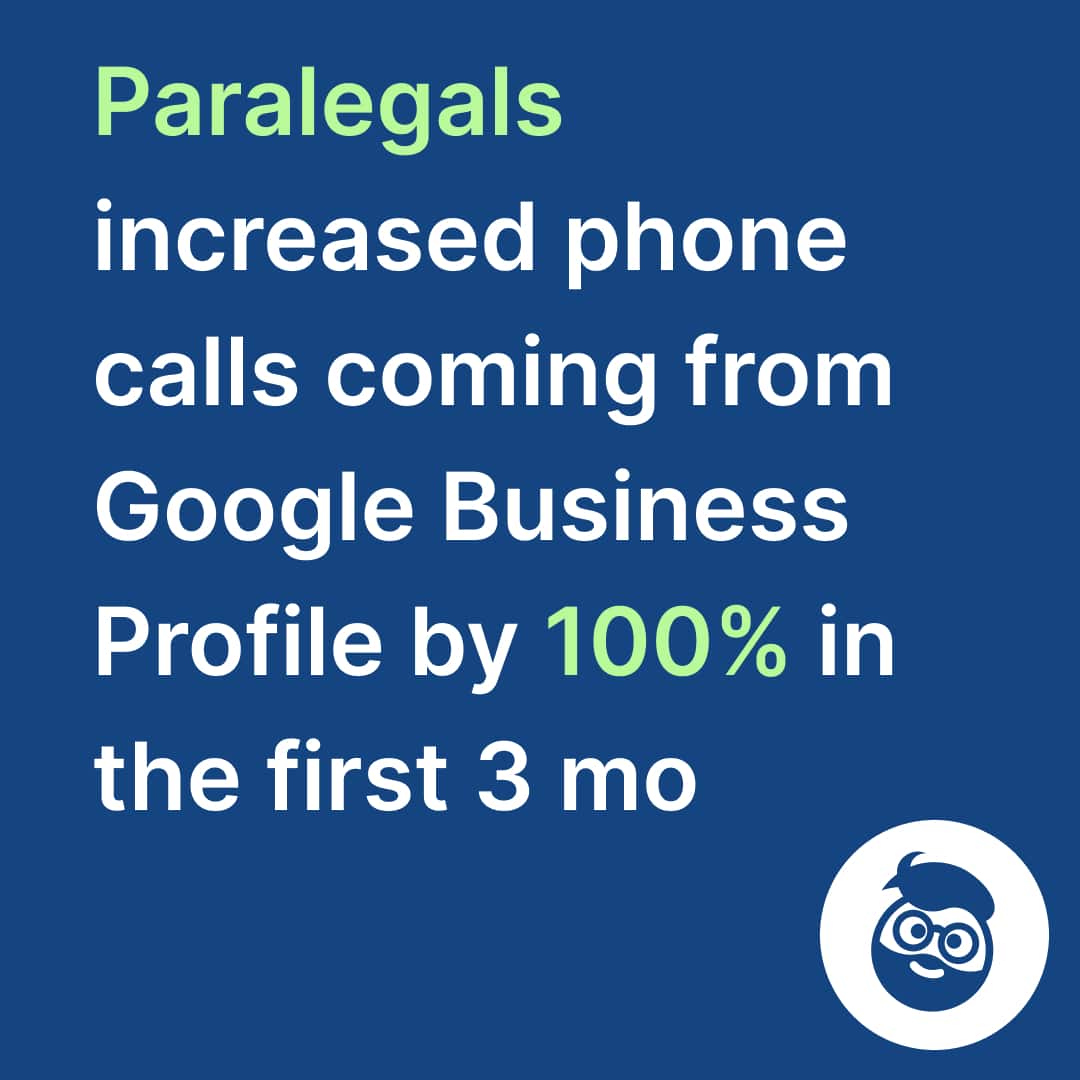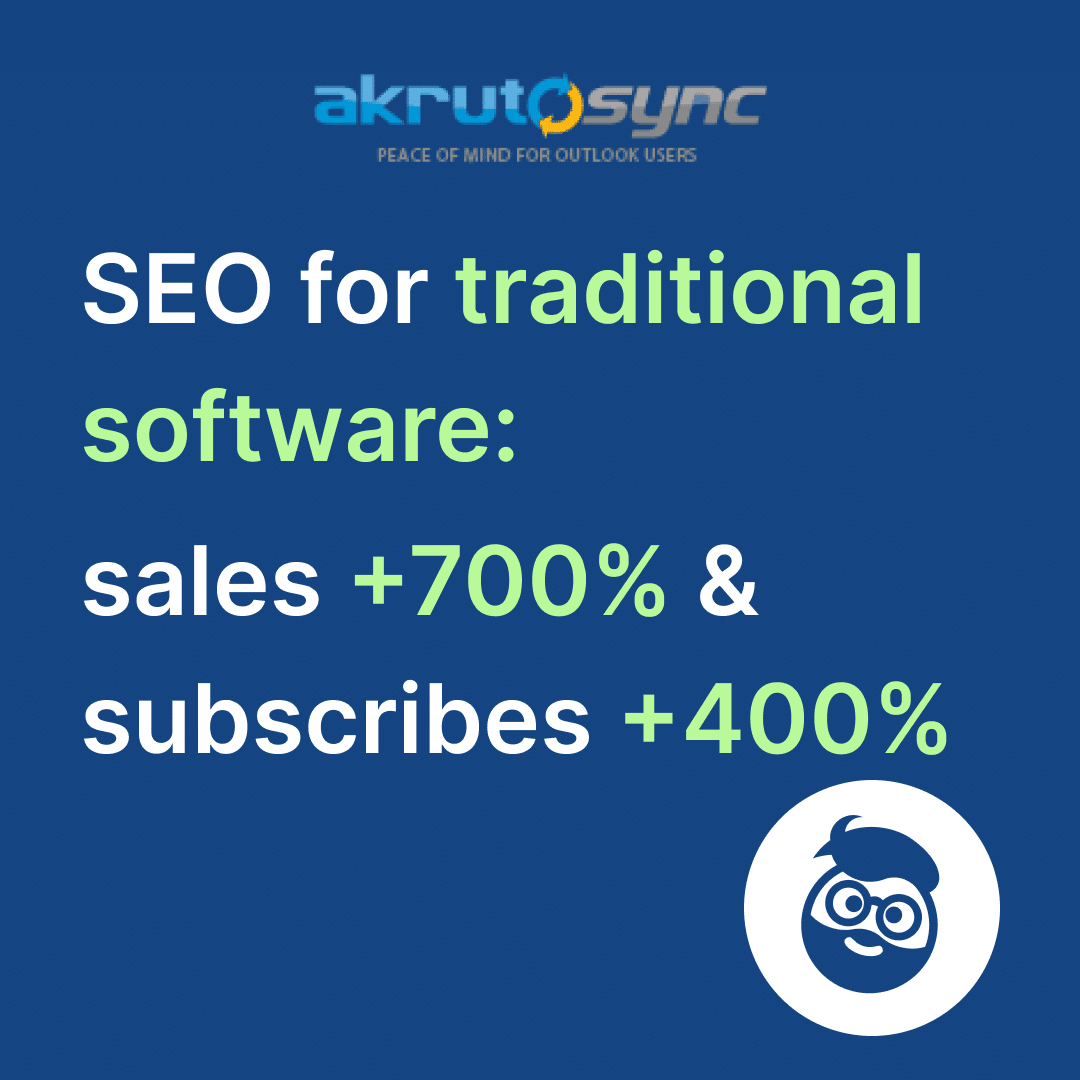Google, the behemoth of online search, is an ocean of information. But with the right set of tools, navigating this vast ocean can be surprisingly simple and efficient. These tools are Google’s search operators. Let’s dig deeper and discover their functionalities with real-life examples.
Advanced Google Search Operators and Their Uses
Searching Within a Specific Site
site:domain.com
- Sale!

SEO Content Audit
Original price was: 1999,00 €.1799,00 €Current price is: 1799,00 €. Select options - Sale!

Search Rankings and Traffic Losses Audit
Original price was: 3500,00 €.2999,00 €Current price is: 2999,00 €. Select options - Sale!

Full-Scale Professional SEO Audit
Original price was: 5299,00 €.4999,00 €Current price is: 4999,00 €. Select options
The site: operator lets you find content within a specific domain. For instance, to find all pages about ‘AI’ on Wikipedia, you’d type site:wikipedia.org AI.
Looking for a Specific File Type
filetype:extension
With the filetype: operator, you can search for specific file types. If you’re looking for PDF files on machine learning, your query would be machine learning filetype:pdf.
Finding Keywords in the URL
inurl:keyword
The inurl: operator lets you find pages with your keyword in the URL. For instance, inurl:blog would return all URLs containing the word ‘blog’.
Locating Keywords in the Title
intitle:keyword
With the intitle: operator, you can find pages where your keyword appears in the title. An example would be intitle:desserts to find pages with ‘desserts’ in the title.
Searching for Keywords in the Text
intext:keyword
The intext: operator helps you find pages where your keyword appears in the body of the content. intext:chocolate would return pages with the word ‘chocolate’ in the text.
Uncovering Pages Linked to a Specific Domain
link:domain.com
The link: operator shows you pages that link to a specific domain. For instance, link:nytimes.com will show you pages that link to The New York Times.
Accessing Cached Webpages
cache:domain.com
The cache: operator helps you see Google’s cached version of a site. For example, cache:wikipedia.org will show you Google’s most recent cache of Wikipedia.
Gathering Information About a Webpage
info:domain.com
The info: operator provides quick links for different Google searches about a site. For example, info:wikipedia.org would provide information about Wikipedia.
Finding Related Webpages
related:domain.com
The related: operator helps you find sites similar to the one you’re interested in. For example, related:wikipedia.org would return a list of sites similar to Wikipedia.
Getting Stock Information
stocks:symbol
The stocks: operator lets you access stock information. For instance, if you want to know Google’s stock price, you’d type stocks:GOOGL.
Exploring Word Definitions
define:word
The define: operator serves as your dictionary. For example, define:quantum will give you the definition of ‘quantum’.
Checking Weather Forecasts
weather:location
The weather: operator lets you check the weather for a location. For example, weather:New York will show you the weather in New York.
Accessing Information About Movies and Books
movie:movie_namebook:book_name
The movie: and book: operators provide information about specific movies and books, respectively. For instance, movie:Interstellar or book:The Great Gatsby.
Searching Phone Numbers
phonebook:name
The phonebook: operator helps you find phone numbers associated with a name. Note that due to privacy concerns, this feature may have limited availability.
Gaining Information About Area Codes
area code:code
The area code: operator helps you find information about a specific area code. For example, area code:212 would give you information about the 212 area code.
Knowing Current Time in Different Locations
time:location
Showing 1–3 of 5 resultsSorted by popularity
- Sale!

White Label SEO Audit
Original price was: 5299,00 €.4999,00 €Current price is: 4999,00 €. Select options - Sale!

SEO Content Audit
Original price was: 1999,00 €.1799,00 €Current price is: 1799,00 €. Select options - Sale!

Search Rankings and Traffic Losses Audit
Original price was: 3500,00 €.2999,00 €Current price is: 2999,00 €. Select options
The time: operator provides the current time in a specific location. For example, time:Tokyo will give you the current time in Tokyo, Japan.
Performing Calculations
[math expression]
Google search also functions as a calculator. If you want to calculate ‘150 times 4’, just type in 150 * 4.
Viewing Maps of Specific Locations
map:location
The map: operator leads you straight to the maps of a desired location. For example, map:Paris will show you a map of Paris, France.
Booking Flights
book flights from [location] to [location]
Google search simplifies your travel planning. If you want to check flights from New York to London, you’d type book flights from New York to London.
Discovering Music
music:artist_name
The music: operator lets you search for music by a specific artist. For instance, music:Beatles will give you results related to the Beatles.
Utilizing Wildcards and Synonyms
word * word~word
The asterisk (*) acts as a wildcard. So, if you want to find quotes from Albert Einstein, you could type "Albert * quotes". The tilde (~) finds synonyms. For instance, ~quick will also find results for ‘fast’, ‘rapid’, and ‘speedy’.
Searching Within a Range of Numbers
number..number
The double dots (..) help you search within a range of numbers. For instance, laptop $500..$1000 would give you results for laptops within that price range.
Searching for Exact Phrases
"phrase"
Using quotes gets Google to fetch results containing that exact phrase. For example, "to be or not to be" would only show pages with this exact phrase.
Excluding Certain Words
-word
A dash (-) before a word excludes that word from the search. For instance, Jaguar -car would return results about jaguars, the animal, not the car.
Using the OR Operator
word OR word
The OR operator is used to search for pages that might use one of several words. For instance, cake recipes chocolate OR vanilla would return chocolate and vanilla cake recipes.
Controlling How the Search is Executed
(word OR word) AND word
Parentheses are used to group words and control how the search is executed. For example, (cake OR pie) AND chocolate would give you results for either chocolate cake or chocolate pie.
Quick recap
| Operator | Syntax | Description |
|---|---|---|
| site: | site:domain.com | Search within a specific site |
| filetype: | filetype:extension | Search for a specific file type |
| inurl: | inurl:keyword | Results must contain the keyword in the URL |
| intitle: | intitle:keyword | Results must have the keyword in the title |
| intext: | intext:keyword | Results must have the keyword in the body of the content |
| link: | link:domain.com | Search for pages linking to a specific domain |
| cache: | cache:domain.com | Show the cached version of a webpage |
| info: | info:domain.com | Show Google’s information about a webpage |
| related: | related:domain.com | Show webpages related to a specific domain |
| stocks: | stocks:symbol | Show stock information for a specific symbol |
| define: | define:word | Show the definition of a word |
| weather: | weather:location | Show the weather for a location |
| movie: | movie:movie_name | Show information about a specific movie |
| book: | book:book_name | Show information about a specific book |
| phonebook: | phonebook:name | Search for a phone number |
| area code: | area code:code | Show information about an area code |
| time: | time:location | Show the current time in a location |
| calculator: | [math expression] | Perform a calculation |
| map: | map:location | Show a map of a location |
| book flights: | book flights from [location] to [location] | Search for flights |
| music: | music:artist_name | Search for music by a specific artist |
| * (Asterisk) | word * word | Used as a wildcard and will match any word or phrase |
| ~ (Tilde) | ~word | Search for a term and its synonyms |
| .. (Double Dots) | number..number | Search within a range of numbers |
| ” (Quotes) | phrase | Search for an exact phrase |
| – (Dash) | -word | Exclude a word or phrase |
| OR or | | word OR word | Search for either word |
| + (Plus) | +word | Include a word (mostly deprecated) |
| ( ) (Brackets) | (word OR word) AND word | Group words and control how the search is executed |
Taking Control of Your Google Search
- Sale!

SEO Content Audit
Original price was: 1999,00 €.1799,00 €Current price is: 1799,00 €. Select options - Sale!

Search Rankings and Traffic Losses Audit
Original price was: 3500,00 €.2999,00 €Current price is: 2999,00 €. Select options - Sale!

Full-Scale Professional SEO Audit
Original price was: 5299,00 €.4999,00 €Current price is: 4999,00 €. Select options
Google’s search operators are an efficient way of sieving through the web’s vast resources and getting straight to what you need. Use them to your advantage and revolutionize your web search experience. Happy searching!