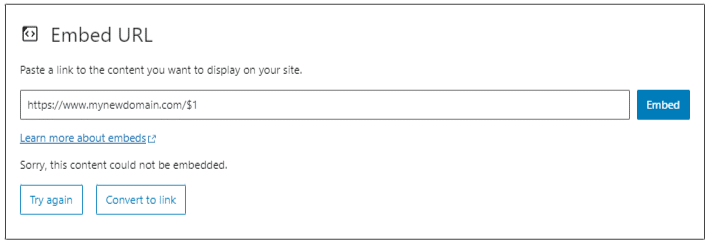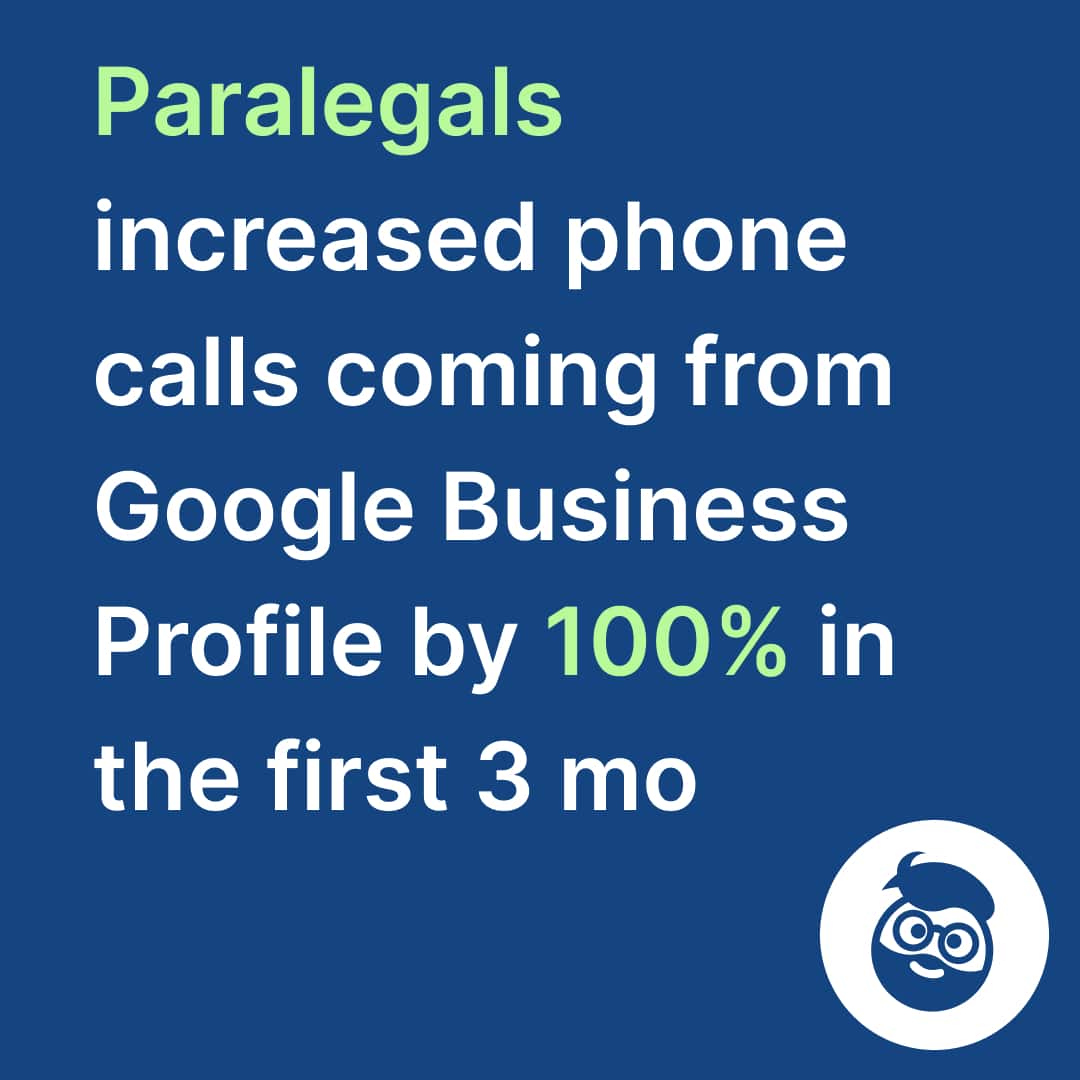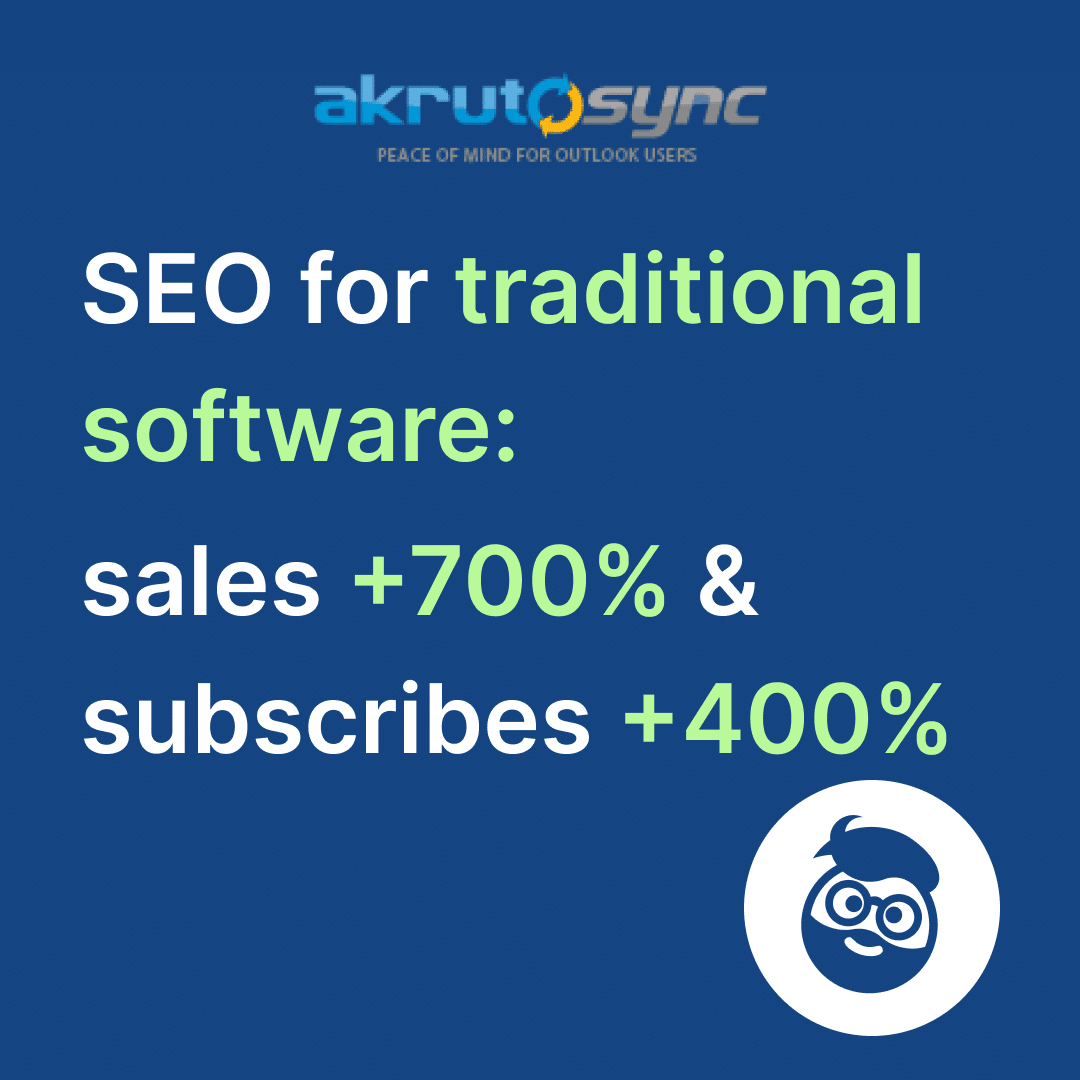What is Redirect?
Have you ever encountered a situation when you type some URL but land on a different page? Well, it is a redirect. Organizations set up redirects to forward visitors and search engine robots from one URL to another in case the page has moved permanently or temporarily.
It provides a better user experience and valuable SEO gains in retaining the old URL with a good ranking. Companies may want to retain the rankings, and the authority served by backlinks and redirection can help in that direction. This article looks at redirects and why using Cloudflare is the cost-effective option for SEO.
When someone enters or clicks on the original URL, it will redirect the user to the page you choose. It ensures that your website visitors do not land on a 404-error page, which indicates that the page is missing at the address at that point in time.
- Sale!

SEO Content Audit
Original price was: 1999,00 €.1799,00 €Current price is: 1799,00 €. Select options - Sale!

Search Rankings and Traffic Losses Audit
Original price was: 3500,00 €.2999,00 €Current price is: 2999,00 €. Select options - Sale!

Full-Scale Professional SEO Audit
Original price was: 5299,00 €.4999,00 €Current price is: 4999,00 €. Select options
Setting up a redirect prevents you from losing the value of any links you’ve created to that page, which is crucial for both search engine optimization (SEO) and the user experience of anybody who clicks on one of those links.
Use a redirect to drive visitors to the new URL, and you’ll have a happy visitor who arrives at their destination despite the URL change. You take them directly from page A to page B. However, avoid lengthy redirection chains like from page A to page B to page C and so on! Google will follow a limited 5-jumps in a redirect chain per crawl attempt, and it also depends on the browser. Google chrome may only allow 10 or 20 redirects before throwing a redirect error.
For example, if an e-commerce website has a category “Jeans for spring 2020” and is a popular page in search engine rankings. The following year they have another category page, “Jeans for spring 2021”. Since the former 2020 page has a good ranking, the company will retain it and redirect it to the new “Jeans for spring 2021” page. With each progressing year, the redirection chain can get longer.
What is 301 Redirect?
When a visitor requests an URL, a 301 redirect routes them to another live URL, ensuring that the visitor has an excellent experience seamlessly accessing content and that any backlink value retains the old page.
For instance, if you’re auditing your URLs and come across one that may appear like https://www.example.com/oldPage, that is not in use. A visitor arriving on this page will find it useless. So, you may use a 301 redirect to reroute visitors from that page to a newer page having relevant information like https://www.example.com/new.
What is a 302 redirect?
A 302 redirect is a server-side redirect. It redirects users from URL A to URL B and signals to search engines that URL A’s content has a temporary movement to URL B.
303, 307, 308 redirects
Likewise, we may have other redirects like 303, 307, and 308, which are other redirects. A 303 redirect is a server-side temporary redirect. A popular usage is to ensure visitors won’t be able to re-submit forms when using the Back button in their browser.
Like the 302 redirects, a 307 redirect is preferable when content temporarily moves to another URL. HTTP Strict Transport Security, HSTS for short, is a way for web servers to inform web browsers to interact with it using secure HTTPS connections only. The browser will use a 307 to redirect from HTTP to HTTPS internally.
308 redirects are a permanent movement, and you can use a 308 or 301 alternatively without issues.
Why are redirects important for SEO?
As part of your SEO strategy, redirects may be helpful in various ways. They can assist you in overcoming obstacles that may be impeding your site’s organic exposure and maximizing your potential for development.
You must not lose or harm your SEO rankings when setting up redirects. Whether you’re attempting to sell something, disseminate knowledge, or enjoy a pastime, the more people come across your website, the better. It is especially true if you’re attempting to sell anything.
Site migrations benefit branding and fresh content updates, but you need to take care significantly if you’re changing your site URL. You need to make 1-1 redirections by mapping URLs on the old platform to the same pages but redirecting to new URLs on the new platform. These activities will help to retain backlinks and SEO affiliated with the URL.
What are typical uses of 301 redirects?
Here are some of the most typical ways that 301s may help you improve your SEO:
- Merging or Redirecting Thin Content Pages: Discover your site’s underperforming pages or those that haven’t earned any backlinks or traffic (typically because they don’t rank well in the SERPs). These pages should either redirect to URLs that fulfill the same purpose or combines to produce something that deserves to rank.
- Migrating Your Blog from a Subdomain to a Subfolder or vice versa: Your blog’s content may benefit your SEO strategy. In-depth content establishes your authority and presents you as an authoritative source on a topic in the algorithm’s view.
Nonetheless, it generates a significant number of connections for your website. Why would you want fantastic links going to a subdomain when you could use them to boost the SEO performance of your leading site by putting the blog in the root? We recommend our clients keep as much as possible on the root domain rather than splitting by subdomains.
- Merging Multiple Websites into One: You’ve probably seen the SEO benefits of moving a blog from a subdomain to a subfolder on your site. If your company has many websites, such as a hotel chain with separate websites for each hotel, it may make sense to combine them all into one.
Again, you’re integrating the authority and equity of numerous domain names into a single site, resulting in a more robust website that generates quick wins.
How to redirect a domain cost-effectively on Cloudflare?
Did you know you can do redirects without paying for expensive servers, coding, and other overheads? Gain some insights on how Cloudflare can help with a free and fast solution.
You can redirect a domain using Cloudflare’s Page Rules or Bulk redirects. Bulk Redirects enable you to define larger volumes of redirects at the account level and are essentially static. You can learn more about bulk redirects if you need them.
Cloudflare gives a free SSL certificate and allows you to set up a forwarding URL page rule to redirect your secure domain to another domain.
You can accomplish some features with their free account. Here’s how to get started.
Step 1: Add your Domain to Cloudflare
- Go to Cloudflare and sign up for a new account or use an existing one.
- Add your site or the domain you’ll be redirecting.
- After that, Cloudflare will examine your current DNS Records and import them for you. Click Next to continue.
- Next, confirm that Cloudflare has imported your DNS records correctly. If any records are missing (CNAME or A Records), add them manually.
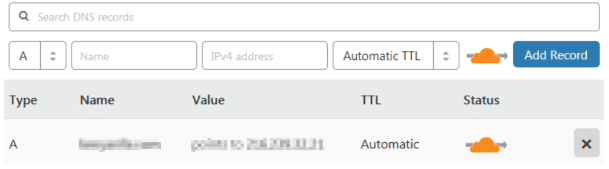
- Cloudflare will provide you with two Nameservers on the next page. You’ll have to change the Nameservers provided by your Domain Registrar in your Dashboard.
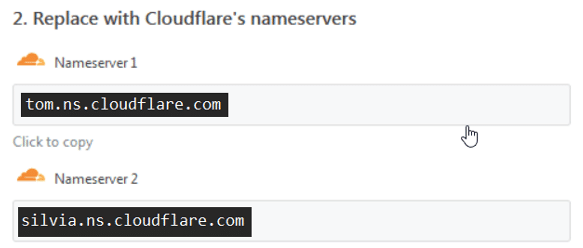
- You’ll now have to wait a couple of hours or 24 hours for the DNS change. Once the DNS is active, your domain will be listed as Active when you log into your account.
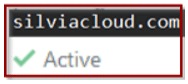
Step 2: Activate SSL (Optional Step)
- Go to the Crypto tab and check your SSL Status. The status reading should show Universal SSL Status – Active Certificate.
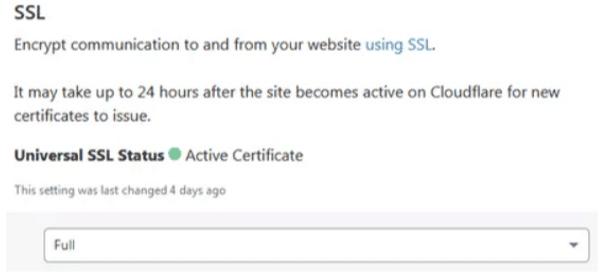
Step 3: Redirect your domain using the URL forwarding page Rule.
- Select the Page Rules tab in your Cloudflare dashboard and click the Create Page Rule button.
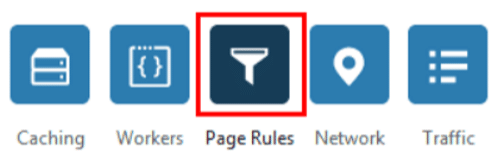
- In the URL box, enter your blog’s address, e.g.www.yourdomain.com/. However, since you need to redirect all pages, not just a few ones, you must use a wildcard that will catch all URLs from our blog.
- For example, in the case of –
- a domain: www.yourdomain.com/*
- a naked domain: yourdomain.com/*
- a subdomain: blog.yourdomain.com/*
- Below, click Add a Setting and select Forwarding URL.
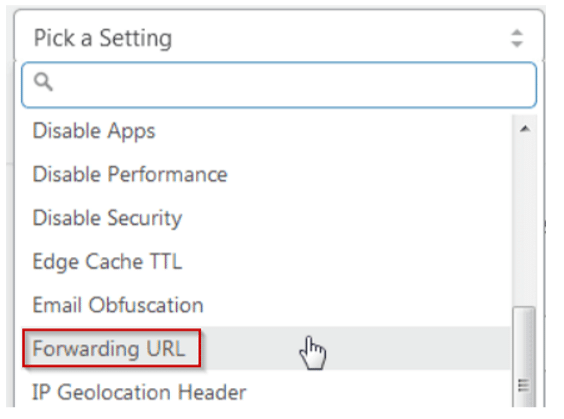
- In the Status code, select 301 – Permanent Address. In the destination URL, enter the full address to the domain you’re redirecting your blog. e.g., https://www.new-domain.com/.
- We use a wildcard here to address all the pages to redirect to the new domain. You can add $1 to the end of the URL to get the following.

- Click the Save and Deploy button to complete.
Depending on your needs, you can do various types of redirects
- Redirect all traffic for source.com to target.com or
- Redirect non-www to www or
- Redirect www to non-www or
- Redirect specific path to a URL or
- Redirect paths to subdomains
How to Create Redirects in WordPress using Plugins?
You can find WordPress plugins on the WordPress.org website. WordPress redirect plugins make it easy compared to manual ways.
Redirect plugins allow you to configure parameters like the default URL for redirects, which is helpful if you’re moving content to a new site. If the plugin supports several sorts of redirection, you’ll be able to select whether to use a 301 or 302 redirect command.
Other redirect plugins either insert the redirect command automatically whenever a new URL for an existing page is established or guide you through a process where you provide the unique URL.
There are several 301 WordPress redirect plugins available.
Showing 1–3 of 5 resultsSorted by popularity
- Sale!

White Label SEO Audit
Original price was: 5299,00 €.4999,00 €Current price is: 4999,00 €. Select options - Sale!

SEO Content Audit
Original price was: 1999,00 €.1799,00 €Current price is: 1799,00 €. Select options - Sale!

Search Rankings and Traffic Losses Audit
Original price was: 3500,00 €.2999,00 €Current price is: 2999,00 €. Select options
How WordPress Redirects Impact Page Loading Speed?
It’s easy to get tricked into overlooking URL formation once you discover how durable WordPress is. It is precarious if you manually type out the URLs in inline links and custom menus.
Isn’t it insignificant? Visitors still end up at the right website! While this is correct in theory, you’re missing the effect of redirection on page loading time.
The time it takes for a page to load is increased by about 100 milliseconds due to redirects. Although it may appear that this isn’t a huge concern because the site is already fast enough, the page loads as expected following the redirects. So, we can attribute the slower page speed to the redirect happening when the user is typing an incorrect URL.
How to do redirects in Nginx
You can create a file named redirects.conf in a path like this /nginx/example.com directory.
You can redirect a single file using the following code.
if ($request_filename ~ oldfile.html){
rewrite ^ http://example.com/newfile.html? permanent;
}
And in case of redirecting an entire site, you can use
if ($request_filename ~ /*){
rewrite ^ http://example.com? permanent;
}How to do redirects in Apache
In the case of Apache, if you have a control panel installation, you can set up redirects in the panel itself and not on the server to avoid incorrect module execution or redirect loops.
Alternatively, you can modify the .htaccess file usually found in the website document root directory for implementing redirect rules.
In case of manual redirection, in WordPress on an apache server, you can modify the hypertext access (.htaccess) file to set up redirects manually.
You can use the following code with custom changes to the slugs and URL.
RewriteEngine On
Redirect 301 /outdated-post/ http://yourwebsite.com/recent-post/
You can save the file and exit. The process is cumbersome in case of changes to multiple pages.
The Cloudflare advantage
The advantage with Cloudflare is that it does redirection at a DNS level before actually hitting the server. It is also quicker with just needing 50ms to query the DNS, get the redirection URL, and have the clients load it.
Using WP plugins or apache/Nginx for redirection has its challenges. In the case of Apache or Nginx, the waiting time depends on server load and how fast servers will reply.
WordPress plugins take more time due to the execution of PHP code that can increase the loading time significantly from 50msec to 1, 5 sec, or even higher.
Conclusion
The primary line is that redirection slows down the loading of online pages, and one should use it where it is really needed to optimize SEO and deliver a better user experience. We recommend Cloudflare for the best result with redirects.
Get in touch with our consultants on the best approach for SEO with Cloudflare.
Sign up for a free 30-minute discussion.
- Sale!

SEO Content Audit
Original price was: 1999,00 €.1799,00 €Current price is: 1799,00 €. Select options - Sale!

Search Rankings and Traffic Losses Audit
Original price was: 3500,00 €.2999,00 €Current price is: 2999,00 €. Select options - Sale!

Full-Scale Professional SEO Audit
Original price was: 5299,00 €.4999,00 €Current price is: 4999,00 €. Select options
You may also explore our SEO strategy