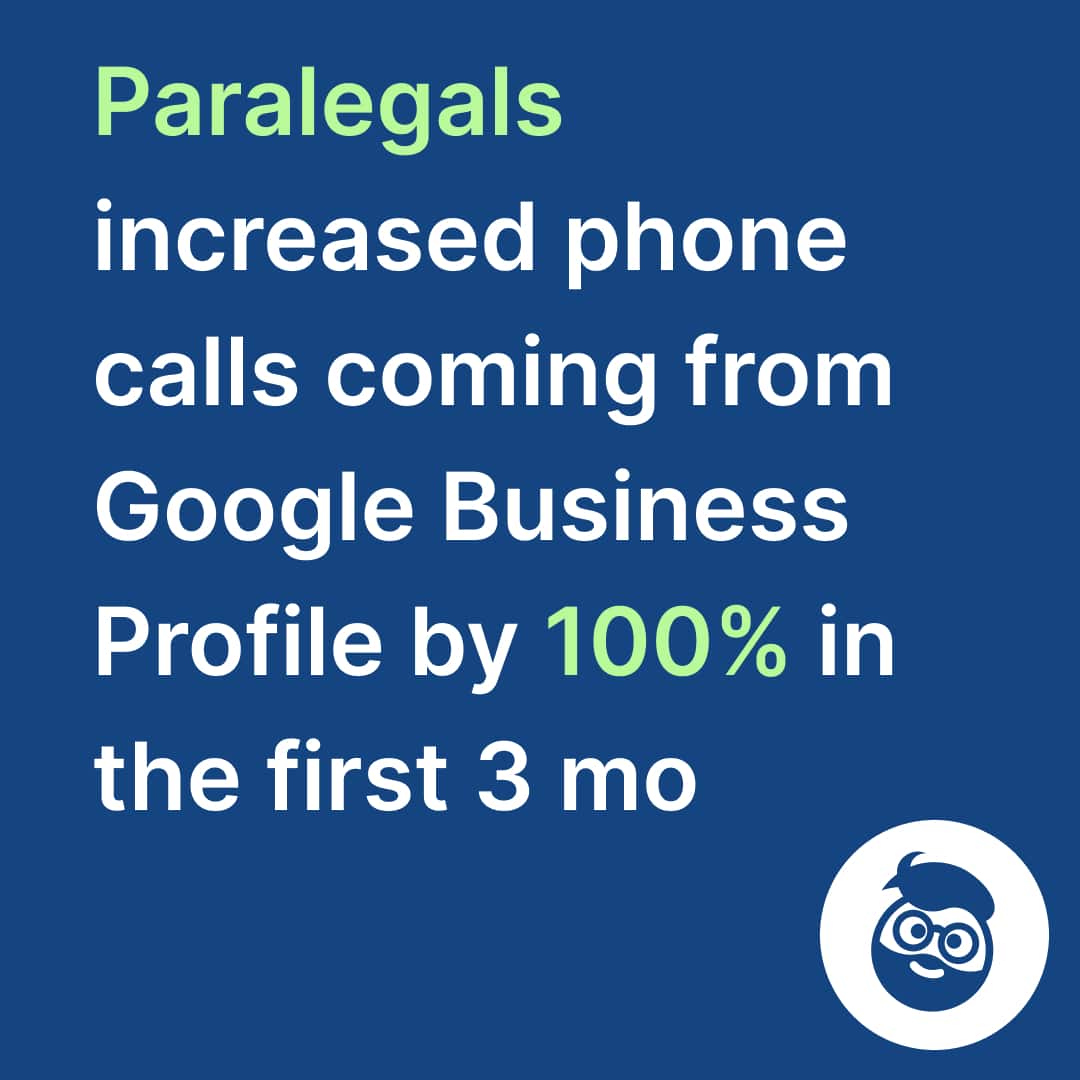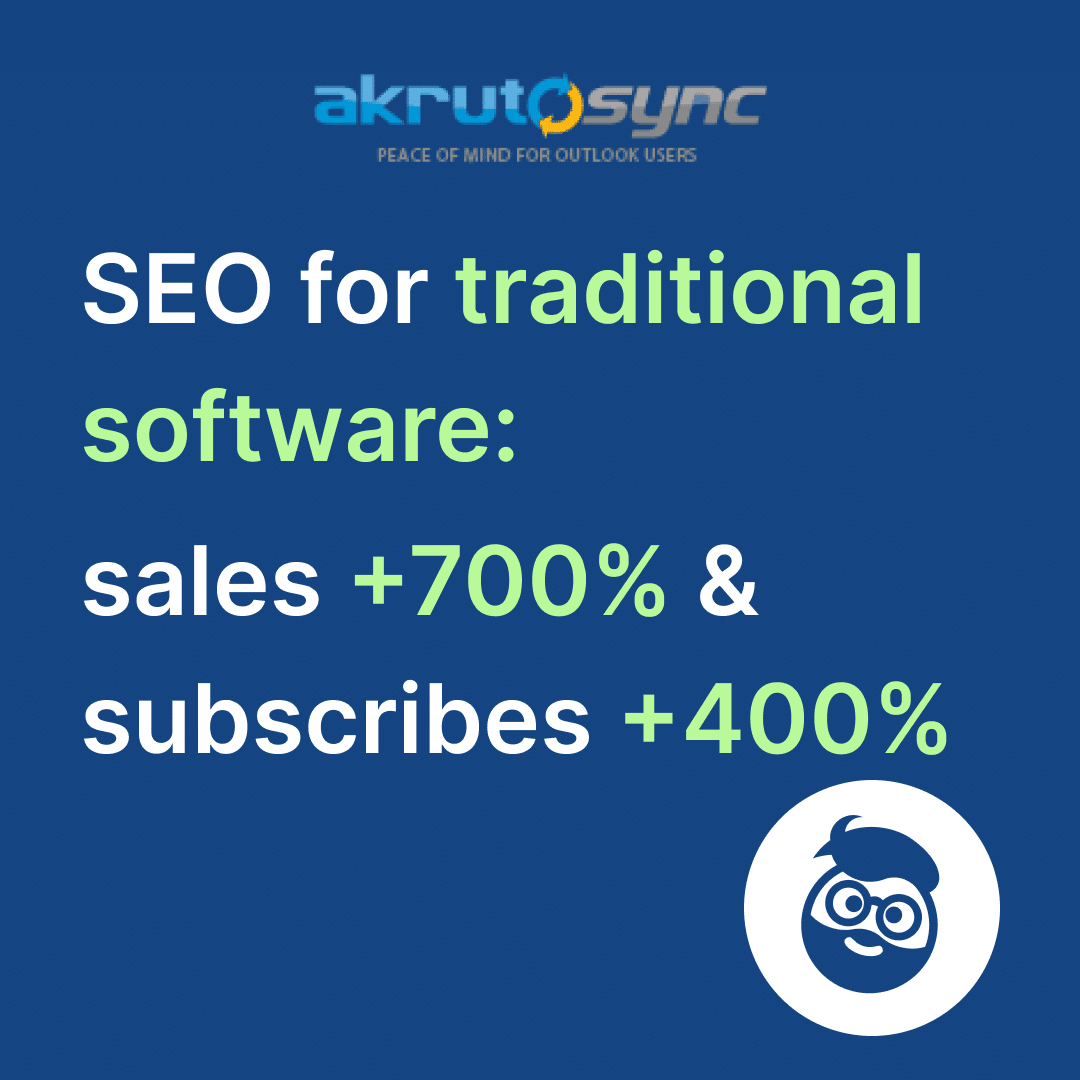Welcome to our blog post on understanding the importance of DNS-prefetch, Preconnect, Prefetch, Prerender, and Preload! Website performance is essential for providing an enjoyable user experience. Resource hints are small pieces of code that can help speed up website loading times by anticipating requests before they happen. In this article, we’ll explain what each resource hint does and how it can improve your website performance. We’ll also provide examples of when to use them and best practices for implementation. So read on if you want to learn more about optimizing your web pages with resource hints!
Introduction
1. DNS-prefetch
- DNS-prefetch is a way to resolve domain names before a user follows a link.
- Detailed Notes: This concept is incredibly beneficial when the DNS server isn’t near the user. It allows you to manually specify which resources should be prefetched to improve performance.
- Research: According to a study by CDN provider Akamai, reducing DNS resolution time by 100ms could improve website conversion rates by up to 7%. DNS-prefetch can play a significant role in reducing DNS resolution time, especially for third-party resources.
2. Preconnect
- Preconnect is a more powerful version of DNS-prefetch, it performs DNS lookup, TLS negotiation, and TCP handshake in advance of the actual request.
- Detailed Notes: This method helps reduce round-trip time and makes the application load faster.
- Research: Similarly, a case study published by the Chrome team showed that preconnect could improve page load times by 1 second for certain websites. The effectiveness varies depending on the number of third-party connections and their response times.
3. Prefetch
- Prefetch is a way to make the browser download and cache resources that you predict will be needed soon.
- Detailed Notes: It is used to load resources for the next navigation or user action, thus making that action faster when it happens.
- Research: Prefetch can potentially reduce the load time of subsequent pages by 20-30% according to some studies, but this also heavily depends on the predictability of user navigation and the size and number of resources that are prefetched.
4. Prerender
- Prerendering fetches, caches and executes resources for a future navigation.
- Detailed Notes: Prerender can be resource-intensive as it literally loads the entire page offscreen, therefore should be used with caution.
- Research: Google Developers reported that prerender can make next-page navigations nearly instantaneous. However, the high resource cost means it should be used sparingly and only when very confident about the user’s next navigation.
5. Preload
- Preload fetches resources needed for the current navigation, as soon as possible.
- Detailed Notes: This is useful for loading important resources that the browser’s parser won’t see directly, such as fonts or background images applied with CSS.
- Research: Preload can reduce the load time of key resources by up to 20%, according to a research by Smashing Magazine. The degree of improvement depends on the size of the preloaded resource and when it’s needed during page rendering.
DNS-prefetch and Preconnect
DNS-prefetch is a vital resource hint that tells the browser to proactively look up a domain name before it is needed. It helps reduce the time between when a user clicks on a link and when they are redirected to that page by fetching DNS details beforehand. The browsers will then have these details cached, allowing them to connect more quickly as soon as the request arrives. Preconnecting also utilizes this same strategy but goes one step further than DNS-prefetch; instead of just looking up IP addresses in advance, pre-connect enables additional optimizations like SSL negotiation, TCP handshake, and HTTP protocol upgrades before sending out requests for resources from other domains. This allows for even faster connections since those processes can occur without waiting on another roundtrip with the server hosting the resources. By leveraging both Dns-prefetch and Preconnect, websites can significantly improve their performance by reducing latency due to DNS lookups and preloading assets ahead of time, so users don’t have to wait until they arrive at your webpage or application!
- Sale!

SEO Content Audit
Original price was: 1999,00 €.1799,00 €Current price is: 1799,00 €. Select options - Sale!

Search Rankings and Traffic Losses Audit
Original price was: 3500,00 €.2999,00 €Current price is: 2999,00 €. Select options - Sale!

Full-Scale Professional SEO Audit
Original price was: 5299,00 €.4999,00 €Current price is: 4999,00 €. Select options
Preconnecting is an essential tool for improving website performance. Preconnecting allows the browser to initiate a request and establish a connection with external resources before downloading them, eliminating the need for multiple requests that can slow down your site. This helps speed up page load time by allowing browsers to make fewer requests each time. Examples of preconnected resources include CSS files, JavaScript libraries, and images from other domains. By using pre-connect instead of making separate connections for each resource, you can significantly reduce latency and improve loading times.
DNS-prefetching and reconnecting are great tools for website performance enhancement. DNS-prefetch helps browsers quickly navigate to external resources such as CDNs or Google Fonts. At the same time, pre-connect allows setting up TCP handshake and TLS negotiation in one request by specifying protocols (HTTP/2/3), cross-origin attributes, and integrity data. However, too much of this technique can cause delays due to congestion on underlying networks instead of providing a speed boost when the user clicks or scrolls through the page.
Prefetch and Preload
Prefetching is a way for websites to request resources beforehand so they are already downloaded when needed. This can improve the loading speed and performance of web pages significantly. Prefetching works by downloading website resources such as JavaScript files, videos, images, or HTML documents before they are used on the page. Doing this in advance will make the content available on demand since it has already been loaded into the browser’s cache memory. In addition to increased speed and performance benefits for users, prefetching also uses fewer server resources since requests don’t need to be fulfilled each time someone visits a page. Furthermore, prefetches can often happen in parallel with other requests, reducing loading times.
Compared with Preconnects, however – while both technologies help browsers anticipate specific critical resource requests – they run at different stages during the initial connection process between the client (user’s device) and server (hosted application). While pre-connect enables setting up an early network connection between client-server before any data exchange happens, Prefetch makes sure that the requested file gets delivered faster than if left alone over the HTTP/S protocol setup stage (aka slow start phase).
Prefetch and Preconnect are resource hints that allow browsers to retrieve resources before they are needed. Prefetch is an instruction for the browser to fetch a resource, such as a script or an image before it is required. It’s relatively low priority and works best with static assets that only sometimes change. On the other hand, Preconnect directs the browser to perform all the necessary steps to establish a connection before actual transfer once the user requests, including DNS lookups and TLS negotiation. This can be especially valuable for slower connections where establishing a connection could take significantly longer than downloading data after the establishment. Both prefetching and reconnecting allow you to improve site performance since users won’t have to wait as long for content or pages due to the pre-caching capabilities of either technique being used effectively on your website or application.
In conclusion, Prefetch helps cache cross-origin requests. In contrast, pre-connect helps speed up webpages by resolving addresses faster when established earlier than regular navigation without either method applied beforehand (dns lookup delays & tls handshake). Linking back organically. By using Resource Hints like Dns-prefetch, Preconnetct, Prefretch, Prerender & Preload correctly, you can minimize loading time which will help optimize overall website performance so readers know what lies ahead…
Preload is a powerful tool for enhancing website performance, allowing you to instruct the browser to download specific resources before they are needed. This helps reduce latency and ensures that your website loads as quickly as possible by having all necessary components ready when requested. Preloading can be used on files such as HTML, CSS, JavaScript, images, and fonts that are critical or may appear in a viewport later during navigation; by pre-resolving these files ahead of time while other elements load, your users will experience faster loading times. It’s essential to use this technique sparingly, however – overusing preloading can strain server resources unnecessarily and slow down page loading speeds if not managed appropriately.
Prefetch is a resource hint which allows the browser to look ahead and download resources in advance. It is best used when you know that certain assets, such as a CSS file or an image, will be needed for future navigation. One example of using Prefetch would be including it on your homepage to anticipate users visiting other pages. This way, all necessary files can already be downloaded before they navigate away from the home page.
Preload is similar to Prefetch but with even more granular control over how browsers load resources. Preload focuses solely on essential HTML documents and related resources like fonts and images that must load as quickly as possible for an optimal performance score according to most web standards (such as Google’s PageSpeed Insights). Preload can also allow for lazy loading techniques—only downloading items after initial content has been served up completely—for those who may have slower connections or limited bandwidth settings enabled in their browser window. An example of preloaded elements would include falling back background images if larger ones fail due to slow connection speeds, allowing users access without having them wait unnecessarily long times while more considerable assets are set aside until later processing takes place instead.
Prerender
Prerender is a resource hint that tells the browser to download and render web pages in the background. This means it can save time for website visitors who click on links, as the page will already be rendered by the time they arrive. Prerendering can also improve webpages’ search engine indexation, leading to better rankings and more organic traffic. By prerendering pages, websites can provide faster load times while delivering content accurately and efficiently.
Prerender is a powerful resource that allows web developers to optimize their websites for users. This technique can prerender an entire page or just specific elements. Prerendering makes the page appear faster when visitors load, as most assets have already been downloaded and cached in advance. There are several cases where prerendering may be beneficial:
1. When loading pages with elements that require extra time – such as large images or 3D graphics – prerendering these components can dramatically speed up user experience and reduce latency during visits;
2. For single-page applications (SPAs) with multiple routes transitioning to different views — like a product catalog or customer account management area — it’s helpful to preemptively render all those transitions so they load instantly when clicked on;
3. Whenever there’s content that cannot change frequently but still benefits from staying current — such as newsfeeds, weather information, stock updates, etcetera – then prefetching this data can provide more seamless results compared to fetching them live at request time;
4. And finally, when you want higher visibility for search engine optimization purposes since properly executed prerenders provide almost instant crawlability due to their active status across all browsers upon page requests being made.
Prerender can be used when a webpage is expected to receive a lot of traffic, such as on product launch or event announcement pages. This preloading allows the page elements to load quickly and be ready for visitors before they arrive. Prerender can also be used when multiple versions of the same page depending on user preferences like language settings, device type, etc. Prerendering these variations helps ensure visitors get an optimized version of the page tailored to their needs without any delay in loading time. In addition, prerendering webpages with forms or interactive content can speed up performance by allowing browsers to cache form data and other components ahead of time so that users don’t have to wait for them when they submit information or perform an action.
Resource Hints Overview
Resource hints are instructions to the browser that offer optimization and guidance on how a page should be loaded. They provide information about resources on the web pages for browsers to anticipate required assets, reducing latency times when loading the webpage. The difference between resource hints and preload is that resource hints identify specific files or connections. In contrast, preload contains all resources necessary before page rendering begins, as well as details of how the browser should process those files.
Resource Hints are commands passed to a browser’s runtime, while Preload is code implemented in the HTML. As a result, resource Hints influence how and when content is fetched and rendered on a webpage. In contrast, Preload specifies which resources the browser should load first upon encountering them in an HTTP response header. By utilizing Resource Hints (such as Dns-prefetch and Preconnect) instead of relying solely on preloads, web developers have more control over each browser step before loading page resources.
Resource hints are instructions that browsers can use to improve page loading performance. They tell the browser which assets should be requested in advance and how and when the requests should be made. These resource hints are an effective way for web developers to control the order of asset delivery and build better user experiences. Browsers execute these resource hints differently – some immediately upon encountering a tag, while others wait until they have finished parsing HTML or other documents on a page before fetching any resources specified in them. Preload directives are one type of resource hint utilized by modern browsers to prioritize network requests, allowing developers more control over when certain assets (such as fonts, scripts, images, etc.) get downloaded from the server onto the user’s device so that pages load faster and feel more responsive.
Resource Hints are a set of HTML attributes that allow developers to prioritize the loading and execution of specific resources on web pages. Preload Directives specify which external requests should be fetched as soon as possible and how they should be handled when downloaded by the browser. They identify resources with high priority, such as JavaScript or CSS files, to load them in parallel before lower-priority resources like images. This improves page load times since higher-priority data is ready sooner, and other assets don’t have to wait for all HTTP requests to complete.
Using preload directives also allows browsers to cache requested resources ahead of time. If users navigate away from a page and then return later, the same resource doesn’t need to be re-downloaded again – saving even more time! Preload directives come in two variants: the “as” attribute specifies what kind of content (image/video etc.) is requested. In contrast, the “cross-origin” attribute defines whether it has been served using CORS rules (Cross-Origin Resource Sharing). These values must match precisely with what was declared during server setup; otherwise, there might be security vulnerabilities on the website regarding site cross-origin errors or mixed content issues.
Key Takeaways
| Technique | Use case | Benefit | Considerations |
|---|---|---|---|
| DNS-prefetch | When DNS server isn’t near the user | Speeds up domain name resolution | Might consume additional resources |
| Preconnect | When a high priority resource is hosted on a different origin | Reduces round-trip time | Might consume additional resources |
| Prefetch | When you predict certain resources will be needed soon | Makes resources available in advance, speeding up future navigation | Could waste bandwidth if resources aren’t used |
| Prerender | For pages you are confident the user will navigate to | Speeds up navigation to prerendered pages | Very resource-intensive |
| Preload | When a resource is needed for the current page but isn’t discoverable by the parser | Speeds up resource availability, enhancing current navigation speed | Should not be used for future navigation resources |
Common Mistakes
- Overuse of prefetch and prerender: Overuse of these features can lead to wasted bandwidth if the resources prefetched and prerendered are not used.
- Not considering mobile users: These optimization techniques can eat up a lot of mobile data. It’s necessary to use them judiciously keeping mobile users in mind.
- Inappropriate use of preload: Preload should be used for the current page, not for future navigation. Misuse of this feature can lead to wasted bandwidth.
Explanation of Directives & Attributes
Preload directives are included in the HTML of a web page and tell a browser to request specific resources before they’re needed. These resources, such as scripts, fonts, or images, can be downloaded ahead of time so that when the user needs them on their visit to your website, the content is already cached in their browser. This helps speed up loading times and improves performance by reducing load latency without impacting bandwidth usage. In addition, preload directives contain attributes that specify how these requests should be sent out, including “as” and “cross-origin” – both important for optimizing.
Preload directives are specific instructions for a browser to initiate the loading of various resources. Examples of preload directives include linking stylesheets, fonts, scripts, images, and media. It’s essential to use the proper “as” attribute when issuing each directive to ensure the correct resource type is requested. For example, if you request a font file with “font” as its “as” attribute value, it will be loaded as an appropriate font format like woff2 or ttf, etc., without any additional processing time by the browser. Additionally, cross-origin attributes should also be used to specify how CORS (Cross-Origin Resource Sharing) requests must behave when fetching resources from other origins. With these attributes specified correctly in your preload directives, you can significantly improve website performance by ensuring faster execution and delivery times for all required assets on a given page.
The “as” and “cross-origin” attributes are essential when implementing preload directives. The “as” attribute allows developers to specify the type of resource they expect browsers to fetch. This is useful because it tells browsers exactly what types of resources should be requested, reducing costly back-and-forth communication between the server and browser, which can affect website performance. The “cross-origin” attribute controls how CORS (Cross-Origin Resource Sharing) requests are handled by specifying whether or not a request for data should send credentials such as cookies or authentication headers with it – something that must be done in some cases but not others. Developers must pay attention to these attributes when using preload directives to ensure their websites perform as expected while meeting security requirements where necessary.
Best Practices
Resource hints are a powerful tool to improve website performance, but using them in moderation is essential. If too many resource hints are used on the same page or close to each other, the browser may need help to fully process them and prioritize resources correctly. Therefore, developers must consider which resource hints should be used when developing their sites and how they can optimize performance without overloading the browser with more requests than necessary. Knowing what is considered excessive usage can help developers make decisions that will benefit their websites regarding loading speed and overall user experience. Additionally, paying attention to how modern browsers prioritize resources allows developers greater control over optimizing website performance. Different browsers tend to give priority differently depending on certain factors, such as speed or caching capabilities.
It is essential to use resource hints in moderation, as too many of them can impede a website’s performance. It’s best to be specific when using resource hints, providing only those essential for optimizing resources. Additionally, consider which browsers you need to support when devising your strategy for utilizing resource hints. Different browsers prioritize and load resources differently based on their own algorithms, so understanding these nuances can help ensure that all necessary resources are loaded correctly across multiple web browsers.
Modern browsers prioritize resources based on several factors determining how quickly the page will load. To ensure your website loads as fast as possible, consider using resource hints like DNS-prefetch, Preconnect, Prefetch, Prerender, and Preload.
Some of these techniques allow the browser to request some aspects before they are even needed by the webpage. This makes it so that when specific elements are requested or used by scripts on the webpage, they can be loaded instantly, leading to faster loading times overall. Browsers also use URL parameters such as priority or importance to decide what gets downloaded first and which assets may be retrieved later so that essential components can load quicker than less important ones without impacting user experience. For example, if a button needs info from an API request while typing happens at once, modern browsers may delay fetching images until after all button data is received (prioritized).
Browsers also take into account other factors when deciding priorities among requests, such as the type of device being used (mobile devices often get lower priority because connections tend not to be reliable), current connection speed/bandwidth, user activity, e.g., scrolling down ahead might trigger preloading components located below current viewing area; etc. All these combined results in modern browsers optimizing webpages performance automatically without any extra effort from the developers’ side but instead suggesting some guidelines via decisions taken while developing such pages, i.e., choosing appropriate media sizes according to screen resolution/device size requirements).
Conclusion
DNS-prefetch, preconnect, Prefetch, prerender, and preload are important resource hints that can drastically improve the performance of websites by optimizing how resources are loaded. By taking advantage of these techniques, user experience is dramatically improved as page loading times decrease. Combining all five resource hints allows you to maximize your website’s potential and make it more efficient for users. Additionally, correctly utilizing each hint requires understanding browser analysis priorities to avoid slowing down sites with too many requests or conflicting instructions. With proper implementation and careful management, web developers can achieve significant performance improvements across their sites, which will help attract customers for years to come. Therefore, understanding the importance of DNS-prefetching and other related resource hints is essential to ensure optimal website performance and better user experiences.
Final Thoughts On How To Improve Website Performance:
- Sale!

SEO Content Audit
Original price was: 1999,00 €.1799,00 €Current price is: 1799,00 €. Select options - Sale!

Search Rankings and Traffic Losses Audit
Original price was: 3500,00 €.2999,00 €Current price is: 2999,00 €. Select options - Sale!

Full-Scale Professional SEO Audit
Original price was: 5299,00 €.4999,00 €Current price is: 4999,00 €. Select options
The use of resource hints can go a long way to help optimize your website’s performance. When implemented correctly and sparingly, they can significantly reduce page loading times and user wait times. Start by determining which resources must be preloaded, then add the appropriate resource hint (e.g., DNS-prefetch, reconnect, etc.). Prerendering can also provide an advantage when dealing with large web pages requiring more processing power on load. Remember, though, too many resource hints might slow down your site rather than improve it – so make sure you thoroughly test out any changes before committing!